

| |
|||||||
| The application is made up of three databases in Notes environment. They let to control all the interior procedures flow of the company, since their edition, going through validation of each manager, to their come into effect, as well as the register of obsoletes procedures . The users are informed in every moment about the status of the implicated procedures, because the system sends automatically an e-mail informing about any change. The application incorporates significants security's actions: copy of signed document with electronic signature in every affair and a system of alias that allows user to use common names instead of use "Notes" terminology. |
|||||||
| System
description:
The system is compounded of three databases: |
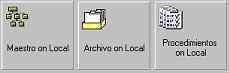 |
||||||
|
|||||||
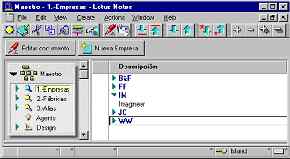 |
In "Master" database are done basic system's configuration and the definition of relationships between differents companies, factory's departments and persons. |
||||||
The complete system of views of the "Procedures" database permits to the different users to know easily the status and the revisions of each procedure and by this way to know which is the next step to take. |
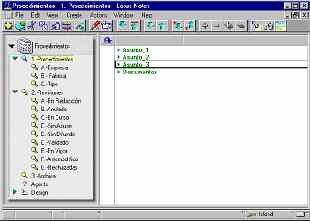 |
||||||
|
Procedures can be edited directly on "Notes" as well as any other application, for example "Word", and then append it to the "Notes" database. Differents users will be able to do differents functions, depending
on their assigned role: edit, verify, approvate, and print procedures
for example. |
|||||||