

|
Fiscal Management for Finished-Product's Cargo Terminal. Repsol Comercial. |
||||||
| The application, developed for Repsol Commercial, allows to make, in real time, managements of all the fiscal documentation that exists in these business environments. It also allows to control, in real time too, all of the requirements that should perform the receivers for reception of those products.
The application's main characteristics are explained beneath, in a
resumed way. CAEs and NIFs on-line validation by AEAT(State Tax Administration Agency).
The control`s mode can be selected:
For that it's used the new AEAT's system (service recently released by AEAT) to make on-line transactions, by sending to his server a test type document 500 (that is to say, it's not heeded for fiscal effects). This document is compounded of receiver information, products and indent quantity. By this way the validation of the same information that in the real document (that will be emitted) can be guaranteed. D500 print, invoices y ADR.
It's physically compunded by one touch screen terminal and one laser printer. The working method is:
The advantages of this solution versus other solutions, where the printing process is totally governed by the cargo system, are:
D500/invoices data base.
|
||||||
|
||||||
|
Available options are:
|
||||||
|
On-line sending of D500 and incidences(D509) to AEAT. When an invoice is emitted, it's automatically sended to AEAT throught the Internet services that it has recently started. The AEAT's response is equally processed. User-manager should consult this response to correct errors. Likewise, the incidences resulting of the accomplishment and devolutions are also sent with the same mechanism to AEAT. All of that eliminates the generation of monthly files necessity, and speeds up the errors' processing. |
||||||
|
AEAT documentation. Likewise, the application emits (when user want it) the rest of documents that "Agencia Tributaria" ("Taxs Agency") requests and aren't automated, for example, these ones: |
||||||
|
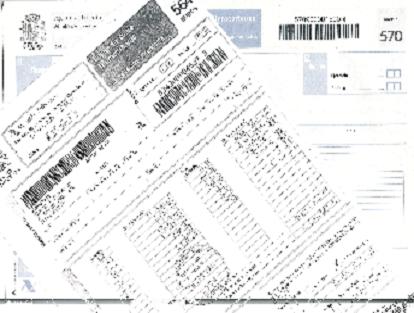 |
|||||